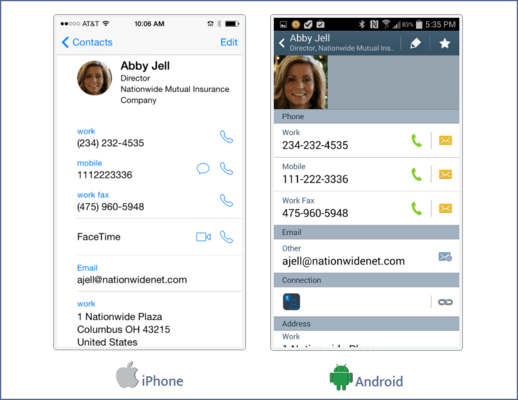Kintivo
以下是 "Kintivo Mobile Sync for SharePoint Online",如果您需要了解更多信息,您可以联系我们。
将 SharePoint 联系人与 iOS 和 Android 设备同步。
Kintivo Mobile Sync for SharePoint automatically synchronizes SharePoint contacts with mobile devices and works with SharePoint 2010, 2013, 2016 and SharePoint Online. The SharePoint Mobile Sync Service populates your smartphone contacts list from your SharePoint List(s) on a regular basis. Your SharePoint List View controls which contacts show up on your smartphone. If the contact shows up on your SharePoint List View, it will go to your smartphone. A connection will associate the desired SharePoint List View with the desired mobile contact fields. You may create as many connections as needed. Simply click the “Add Connection” link from the Dashboard page and follow the steps. After you create a connection, you will receive an email containing the connection specific CardDAV server address. You will need to enter the CardDAV server address into your smartphone, along with your SharePoint username and password.
- Synchronizes SharePoint List contacts with smartphone/device contacts.
- Make syncs that are bi-directional and/or one-way between SharePoint and device(s).
- Allow people to update SharePoint contacts when they update the contact on their smartphone (or disallow it).
- Control which SharePoint contacts to synchronize using SharePoint List Views.
- Map device contact fields to SharePoint List Columns (First Name, Last Name, Photo, Mobile, Address, Assistant, etc.).
- The service utilizes native device standards to achieve interoperability across all major platforms, including iOS and Android.