MindFusion.Pack of WinForms
最先进的流程图,电子表格,日历、报表、地图、图表和仪表盘组件包
以下是 "Diagram",如果您需要了解更多信息,您可以联系我们。
MindFusion WinForms diagram 控件的功能超越了任何类型的流程图、图表、层次结构或树,控件允许您使用街图,绘制组织架构图,计划图,创建甘特图或鱼骨图,并支持3D视图。
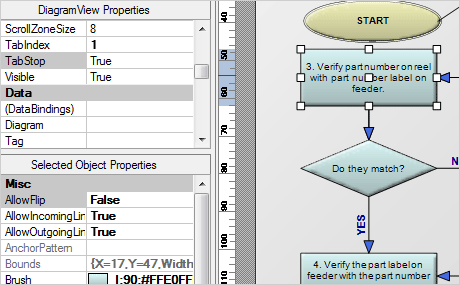
总体
- Redistribution is royalty free
- Assembly is strong-named
- Digitally signed
- Is written in C#
- Document / View Architecture
- Can be purchased with source code
用户界面
- Several user interaction modes
- Node modification constraints
- Scrolling and zooming
- Panning
- Automatic scrolling while dragging objects with the mouse
- Alignment to grid
- Interactive node alignment
- Multiple selection
- Tool-tips
- Docking points can be defined for nodes
- Mouse button mapping
- Undo/Redo support
- Copy and paste to/from Windows clipboard
- Magnifier tool
编程
- Programmatic access to the diagram objects and selections
- Numerous properties for customizing appearance and behavior
- Numerous utility methods
- Path finding and cycle detection
- Rich event set
保存和加载流程图
- Files on disk
- .NET streams
- ASCII strings
- XML documents
输出
- To display via Windows Forms
- Printing and print preview
- Display graphs in 3D view
- To browser via the utility WebChart library
- Create bitmap images
- Create HTML image maps
导入导出
- Import of Visio 2003 VDX files
- Import of Visio 2013 VSDX files
- Import of OpenOffice Draw ODG files
- Export images in BMP, JPEG, GIF, TIFF, PNG formats
- Export to Portable Document Format (PDF) files
- Export to Drawing Exchange Format (DXF) files
- Export Visio 2003 VDX files
- Export to Scalable Vector Graphics (SVG) files
- Export to Excel Open XML (XLSX) format files
- Export to WMF format
- Export to SWF (Adobe Flash) format
流程图元素
- Control hosts allow using .NET controls as diagram nodes
- More than 100 predefined node shapes
- Map nodes
- Tables with unlimited number of rows and columns
- BPMN (Business Process Management Notation) shapes
- Merge of table cells
- Container Nodes
- Custom diagram item types
- Arrows can comprise multiple segments
- Arrow segments can be straight lines or curves
- Assign diagram items to layers
- Display maps from ESRI shapefiles
特性
- Tables can be scrolled
- In-place text editing
- Ability to set selection handles behaviour
- Lock diagram elements
- Expand / collapse of object hierarchies
- Read-only mode supported
- Dynamic positioning of arrows relative to linked nodes
自动布局
- Layered graph layout
- Anneal layout
- Simulated annealing graph layout
- Spring-Embedder graph layout
- Radial layout
- Directional tree layout
- Grid layout
- Orthogonal graph layout
- Circular graph layout
- Swimlane layout
- CascadeLayout algorithm
- TriangularLayout algorithm
- HierarchicalLayout algorithm
- CompositeLayout
- FractalLayout
- One-way graph layout
- Tree map layout
- Decision flowchart layout
- Automatic arrow routing
外观
- Node visual effects
- Various text alignment styles
- Text can be laid-out in polygonal areas
- Styled HTML-like text formatting
- Different styles for visual indication of a selected object
- Z-order
- Nodes can display images and text
- Customizable fonts and colors
- Rich choice of pen and brush styles
- Ability to define custom node shapes
- Shape libraries
- User-assigned mouse cursors
- Custom painting of nodes
- Shadows
- Arcs over link intersection points
- Transparent nodes
- Invisible nodes
- Barcode nodes
- Map nodes
- Swimlane diagrams
- Styles and themes
- More than 40 predefined themes
流程图结构
- Link nodes to nodes
- Link table rows to table rows
- Link table rows to nodes
- Unconnected arrows
分层分组
- Attaching objects (nodes/tables) to other objects
- Attaching objects to arrow control points
- Attaching objects to arrow segments
辅助控件
- Overview control
- Ruler control
- Shapes toolbar
- ShapeListBox control
- Node list control
- Layer list control
- Zoom control
